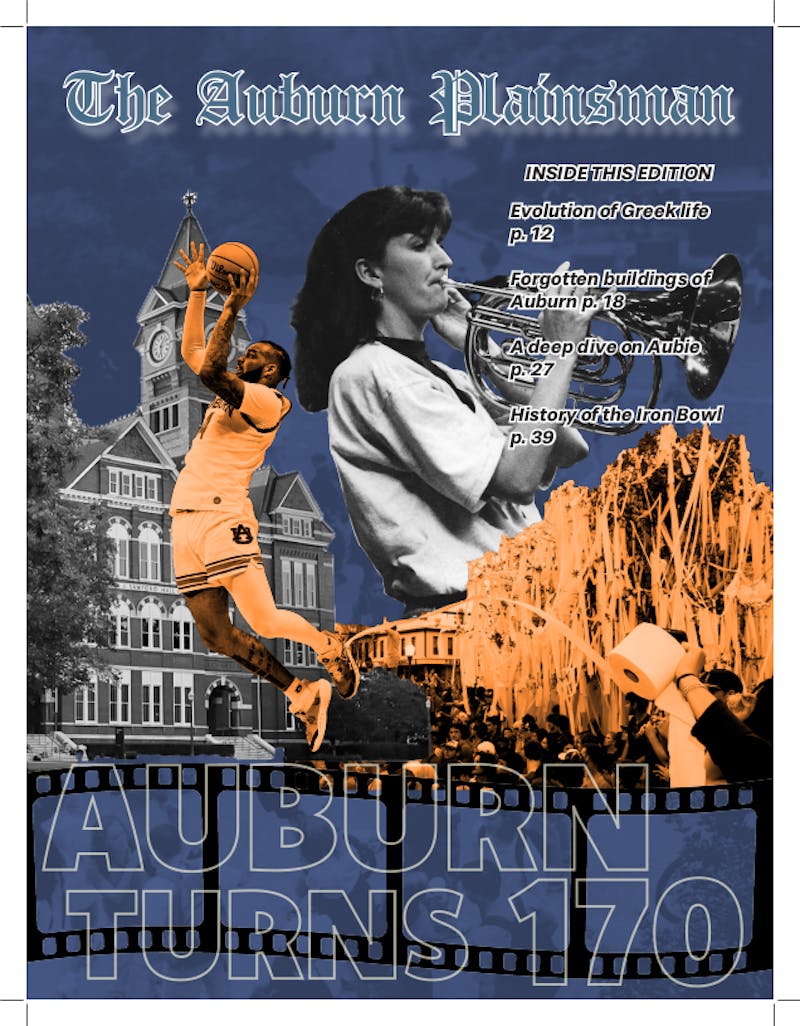Screaming, crying and mourning are typical emotions students can feel after having their computers freeze and crash unexpectedly.
With applications and programs requiring more memory from computers, the simple steps to making a computer run at peak performance can vary depending on the machine and operating system.
Todd Chaloupka, student PC shop manager, has been running the on-campus computer repair shop since it opened in 1997.
Chaloupka has seen the worst of the worst in computer malfunctions, but uses the same techniques for most all Windows-based machines brought into the shop.
"Something easy they can do," Chaloupka said, "if they have anti-virus programs, one that's expired, one they are paying for and one that's free, take one of them off."
Having several different anti-virus programs will slow machines down as they are all fighting to scan the same files, Chaloupka said.
Having sufficient free space and memory is another easy fix that can speed up your machine, Chaloupka said.
"If they're running a Windows XP machine, they need 512 MB of ram or better," Chaloupka said. "If they are running a Vista machine, they need a minimum of 1 GB of ram and if it's a Windows 7 machine they need a minimum of 2 GB of ram."
Web sites, such as www.crucial.com, are useful in determining and purchasing the amount of ram your machine needs to run at its highest potential.
After buying ram from a third party, Chaloupka said the campus repair shop will install it for a flat rate of $50.
With Apple machines becoming a more popular choice for students, the techniques used to speed up Macintosh computers are a bit different from that of PCs.
Matt Caudle, computer specialist for the Haley Center Bookstore, said Apple computers need little to no extra service or tampering to keep them running at maximum performance speed.
"If your hard drive runs out of free space it'll get slower," Caudle said. "A good rule of thumb is to keep about 10% of the hard drive capacity free."
The benefit of the Apple operating system is that it does a lot of things, such as disk defragmentation, automatically in the background, Caudle said.
William Woodall, senior in software engineering, works on and repairs Apple computers in his spare time.
Woodall said some of the quickest and easiest solutions to help your Apple computer run faster is to not run numerous applications at the same time.
"If you have lots of web pages open that have flash on them," Woodall said, "sometimes flash, Youtube videos or even a G-mail Web site, can start to take up a lot of processing power and make your computer work a little harder."
Do you like this story? The Plainsman doesn't accept money from tuition or student fees, and we don't charge a subscription fee. But you can donate to support The Plainsman.