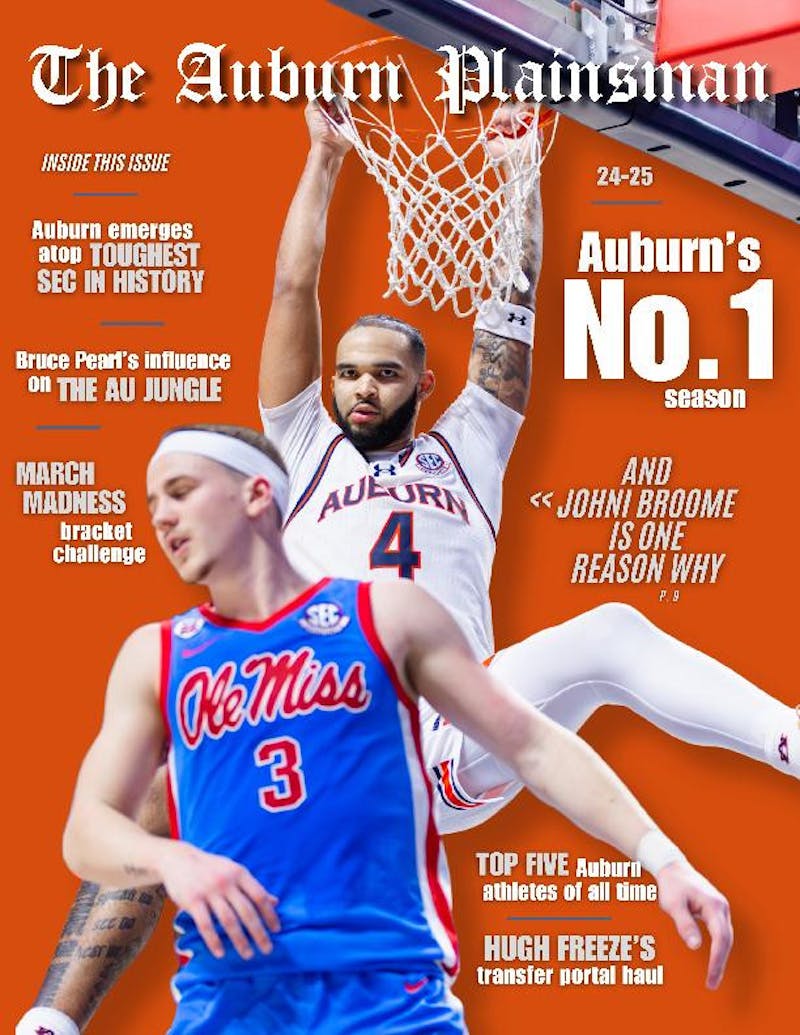It’s crunch time. Class starts in five minutes, and you have quite a few papers to print and turn in. So, you walk to CopyCat where you can find an abundance of computers and printers. However, you quickly realize CopyCat has been completely taken out, and have no clue where to print. A few internet searches later, and you find your way to Auburn’s new printing kiosks.
- My journey started at the printing kiosk behind the Foy Information Desk. After waiting in a line full of students, it was my turn to print at the one kiosk that is offered.
- To begin, you have to insert your credit card. For most Auburn students this step is not a challenge. I’m not going to dance around it though, this took me about ten tries.
- Then, you are given what seems like 20 different options on how to print a document. I went with the emailing route. An email was sent to my account, where I then had to scan a barcode. Once the machine finally is able to read this barcode, it was simple from there.
- The kiosk will confirm the document you want printed, and you should have your papers printed momentarily.
Maybe technology and I just aren’t that good of friends, but this new system seems more difficult than it was most likely intended to be. While it is nice that I only got charged one dollar for printing just a few papers, waiting in a line of over five students, and being asked an abundance of questions in order to print a couple pieces of paper does not seem like a new and improved way. I appreciate Auburn keeping with the times of technology, but some of these issues should be addressed. I’m thinking more printing kiosks might be helpful to students, and possibly a few less steps on the journey that is printing at Auburn University.
Do you like this story? The Plainsman doesn't accept money from tuition or student fees, and we don't charge a subscription fee. But you can donate to support The Plainsman.