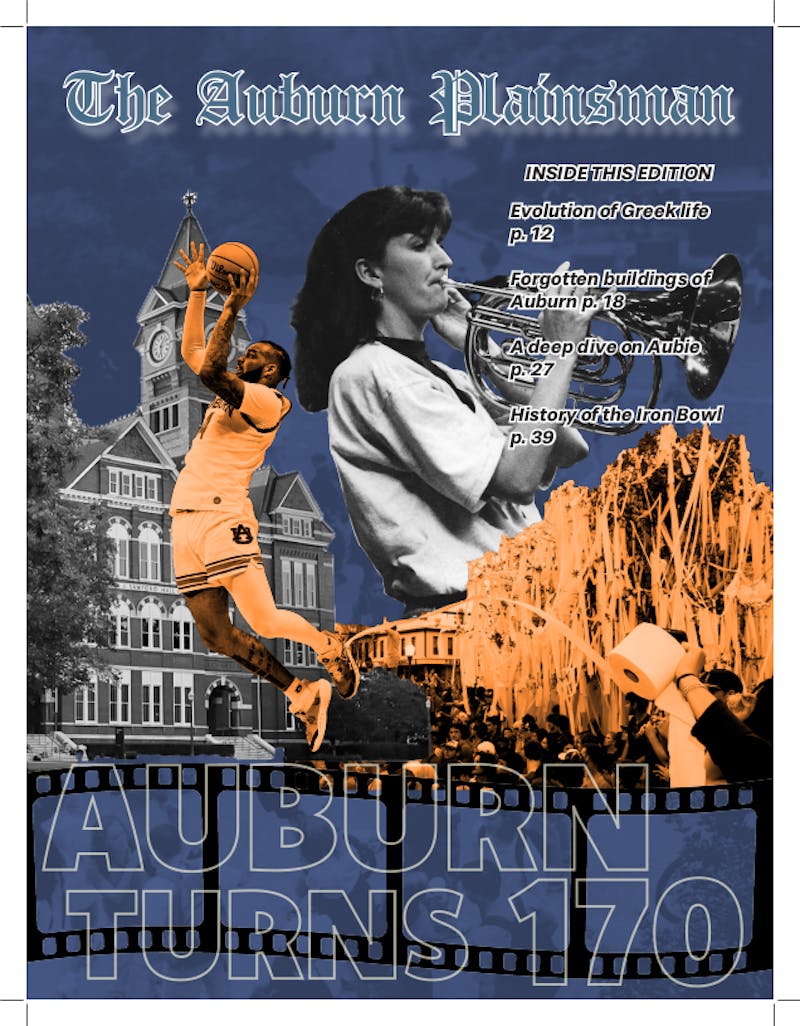Students can search the Internet and find multiple sites with stories about how failing to take care of the hard drive can lead to problems.
Marcus Tigue, a recent graduate on Best Buy's Geek Squad, said he has many hard drive headache stories.
"I have people coming in saying my computer is growling at me, or my favorite, 'My computer won't work,'" Tigue said.
Tigue said most people simply don't do anything at all for their computers.
"They just run the hell out of them, and then they come in and think we have like a 'medicine' to make them better again," Tigue said. "It doesn't work that way I am afraid."
Best Buy, he said, has its own hard drive diagnosis software and techniques it uses, but most people can research their own hard drive make and model and then go directly to the manufacture's Web site.
Trey Darden, a computer maintenance specialist at Auburn Student PC Shop (SPCS), said most of the hard drive problems they get are from just the hard drives themselves going bad.
"Most people, when they hear a chirping or grinding sound, are going to find themselves needing a new hard drive," Darden said.
He cited his preferred computers, saying Apple has the best computer on the market in terms of maintenance requirements.
"PC-wise, Dell is the best because of the individualized care and repair you get," Darden said.
Darden thinks the defragmentization process is important enough to be done once or twice a month.
The most common reason is to get rid of those old, unused files and to, more importantly, organize the files users have.
All of these file clumps should end up together, but most of the time they spread out over the hard drive, Darden said.
Students can buy defragmentization software directly from Microsoft or other companies, but many programs can be downloaded for free.
These freeware (software)programs can set up defragmentization schedules on students' computers.
Currently Auslogics Disk Defrag and Defraggler are common and widely used Windows-based programs.
Ashley Sisk, a junior in human development and family studies, said she was stressed after three new hard drives because they had just quit on her.
"I will really take computer stuff seriously now," Sisk said. "I had no idea it was this complicated. The last computer I got, the guy I bought it from helped me load a defrag software on it, and I schedule it to go twice a month. I have had no further problems."
Do you like this story? The Plainsman doesn't accept money from tuition or student fees, and we don't charge a subscription fee. But you can donate to support The Plainsman.