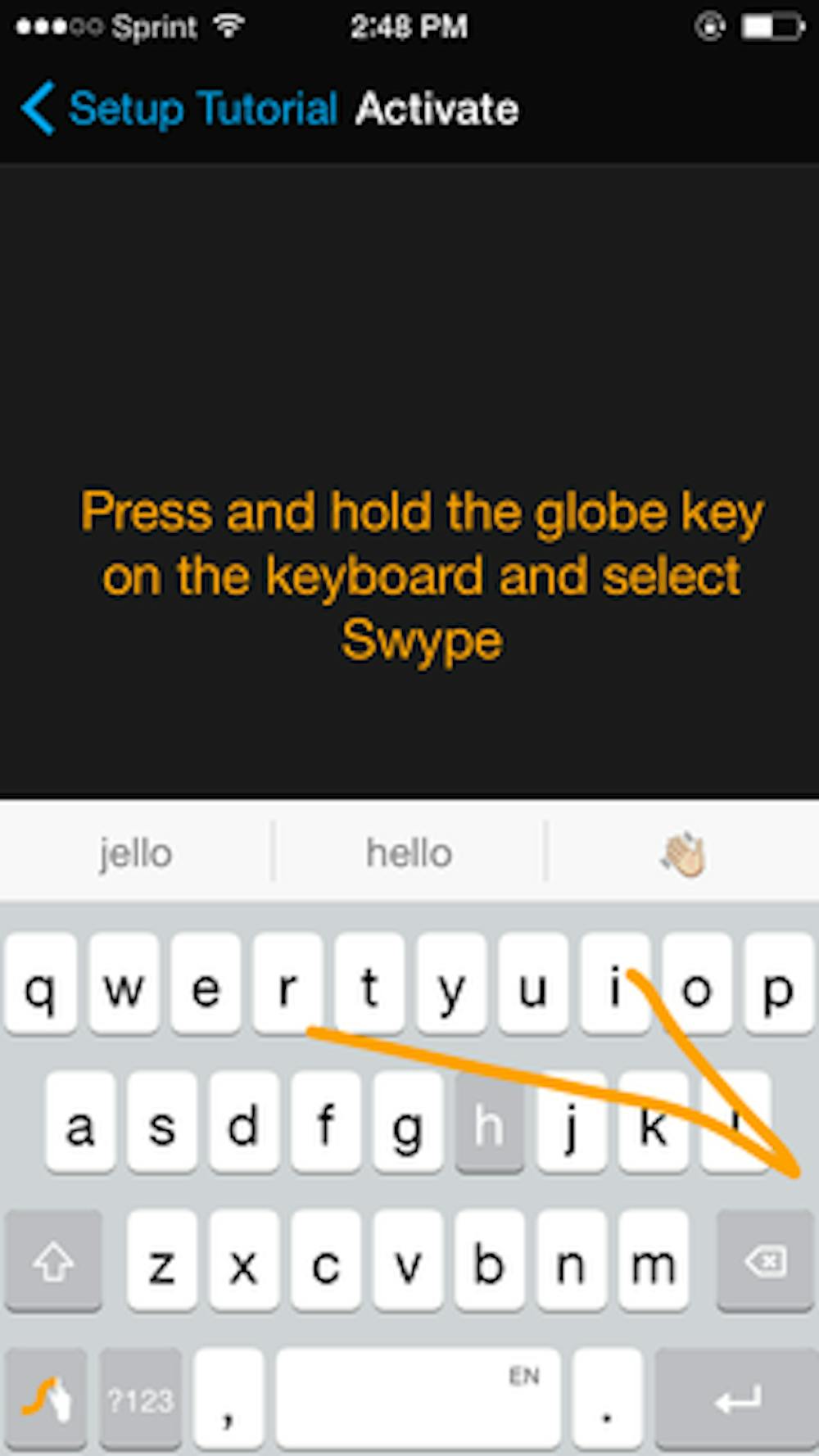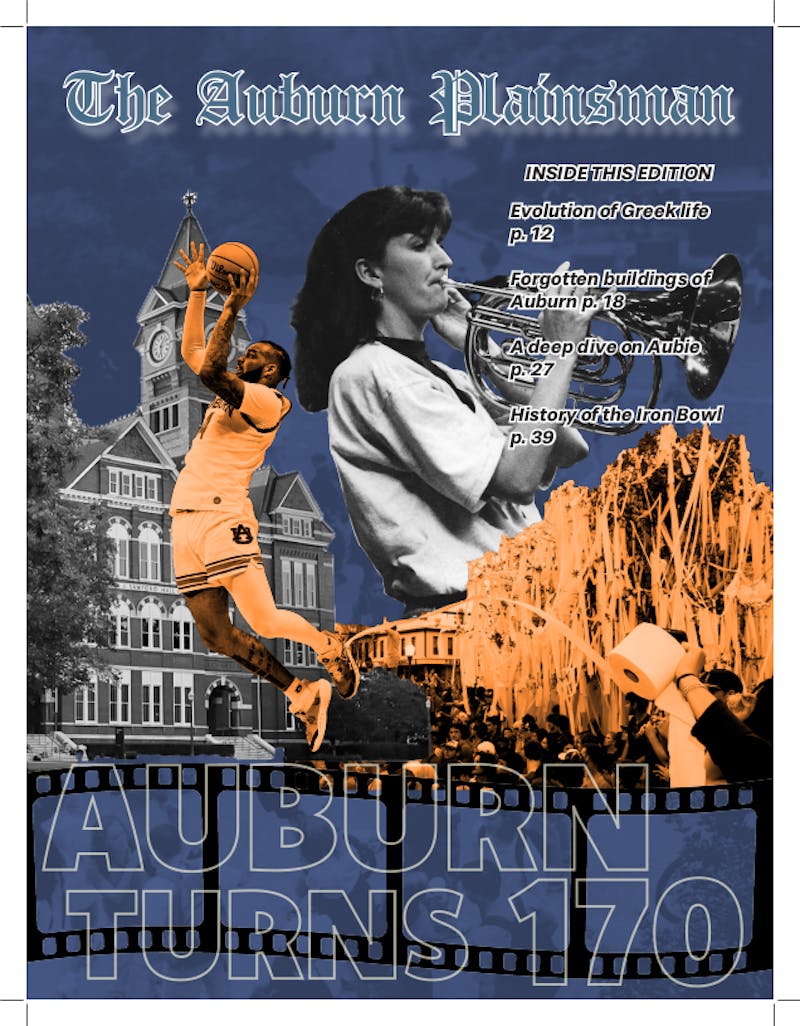I finally updated my phone to iOS 8 to get rid of that annoying notification badge on the Settings app. iPhones now supports a cool feature no one is talking about -- custom keyboards.
iOS 8 opened the door to different keyboard apps, something Android users have enjoyed for years.
The best third-party iOS keyboard to try is Swype, which pioneered gesture-based typing. Instead of rapidly tapping letters on your virtual keyboard, the user can finger between letters to form words.
Swipe typing seems pointless until you try it. Then it becomes amazing. Drawing words feels faster and more efficient than hunting and pecking on the regular Apple iPhone keyboard.
The app feels like a natural fit for the small iPhones (5S and older). You can hold the phone in one hand and type far easier with Swype than with the basic Apple keyboard.
The app also supports everything one would expect from a keyboard app. There is text prediction based on what the user has typed before and a personal dictionary that learns a user's words.
There is also a small collection of themes for the keyboard. Think it's too white? Swype is happy to sell you a dark theme for another $0.99.
One catch is Swype's performance. Whether the culprit is Swype for making a bad app or Apple for a buggy version of iOS, Swype performs poorly. The keyboard often doesn't appear when you tap a text field. It seems less responsive than the Apple keyboard.
To try it, download Swype from the App Store for $0.99. Switch to it using the globe key on the normal keyboard.
Kyle Nazario is the intrigue editor for The Plainsman. He can be reached at intrigue@theplainsman.com.
Do you like this story? The Plainsman doesn't accept money from tuition or student fees, and we don't charge a subscription fee. But you can donate to support The Plainsman.