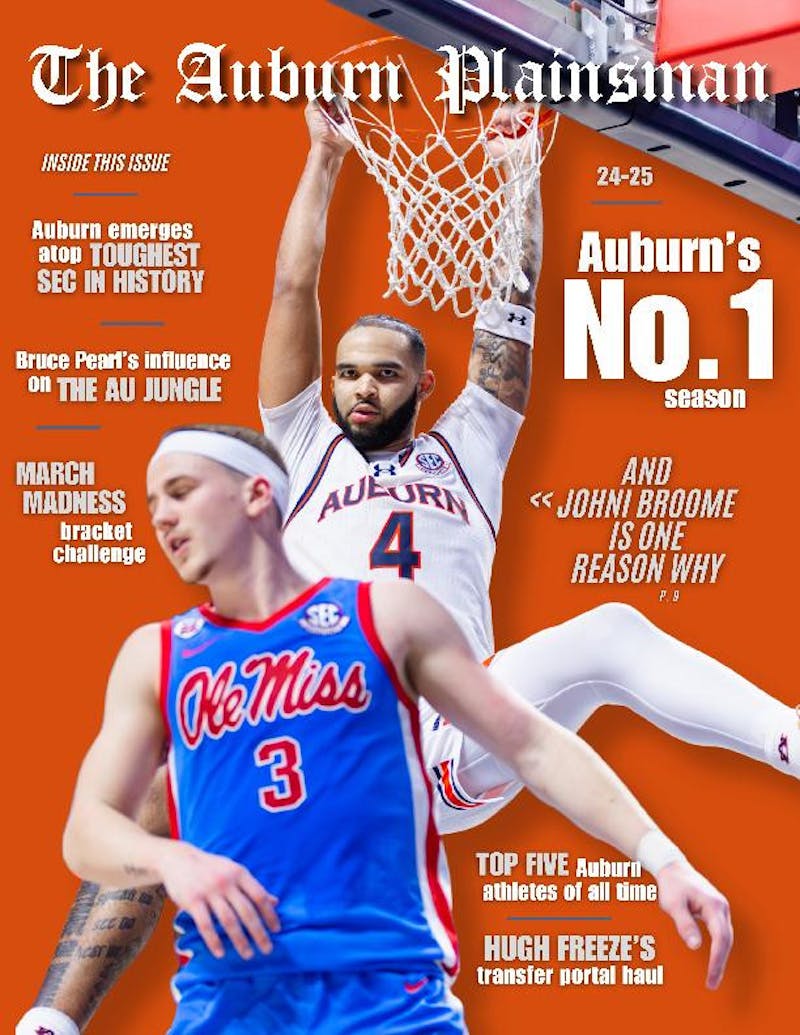Multiple Calendars
Having at least two organizers can help a student keep track of multiple assignments and deadlines. Bring a small planner to class to write down assignments or upcoming quizzes and tests, and then write them down in a larger planner in your dorm/study area. By writing things down twice, the information is reinforced, helping students remember their assignments. For example, I take my Lilly Pulitzer planner with me to class, but rewrite the information in the planner I keep on my desk. Using the larger planner, I map out how much time I can spend studying or working on assignments each week and budget how much time I can spend for each class.
Don't Get Stressed, Get 'App'y
Technology has made college easier to manage in that there's an app for everything. From currency converters to GPA calculators, students have a plethora of apps to choose from to help them with their schoolwork. This includes organization apps that can help with keeping track of notes, dates and time management, for example.
Note-taking apps like Google Drive, Evernote and Simplenote allow students to type their notes and keep track of their work. While hand-writing notes is also helpful, it's easy to lose papers or forget a binder or notebook. By using these note-taking apps, students will be less likely to lose their information and can share notes with other students in their study groups.
Keeping track of assignments and projects can be challenging, especially for students taking a full course load. But apps like Any.do, Google Calendar and Dropbox give students the opportunity to move important files for their projects and keep track of their deadlines. Any.do allows the user to synch their to-do list to all of their devices and prioritize which task/assignment is more important. Google Calendar has a task-list function on the side and allows the user to assign a deadline for each task, coinciding with the calendar function. I've used it several times to set reminders for major projects that are due. And Dropbox gives students a place to upload files from their computer and be able to download them on another, which helps if you've forgotten or lost your jump drive.
In college, time is everything. Deadlines can sneak up on students and projects can pile up, especially during mid-terms and finals. So apps like 30/30 and the Tomato Timer make students focus on their assignments by timing them. By designating time for each assignment and using these apps to block other functions like social media use, productivity will likely increase as students focus on their work.
Study Tower
What's helped me the most since my freshman year is something I call a "study tower". After purchasing a three bin plastic container, one that's small enough to fit under my desk, I filled with with typical school supplies on the bottom two drawers. Paper, folders, binder and dividers, markers, rulers and staplers, I fill the bottom two drawers with anything I may need for major projects at the beginning of the semester. And the top drawer I leave empty, because as the semester goes on and I get assignments back, I put the papers in there. If I no longer need that paper or assignment, I put it in there and clean out my binders for class, keeping only recent papers in them. By the end of the semester, if I don't need to turn in any of my old assignments to turn back in or review, I get rid of them. It frees up space in my binders and allows me to keep track of what I need.
Do you like this story? The Plainsman doesn't accept money from tuition or student fees, and we don't charge a subscription fee. But you can donate to support The Plainsman.