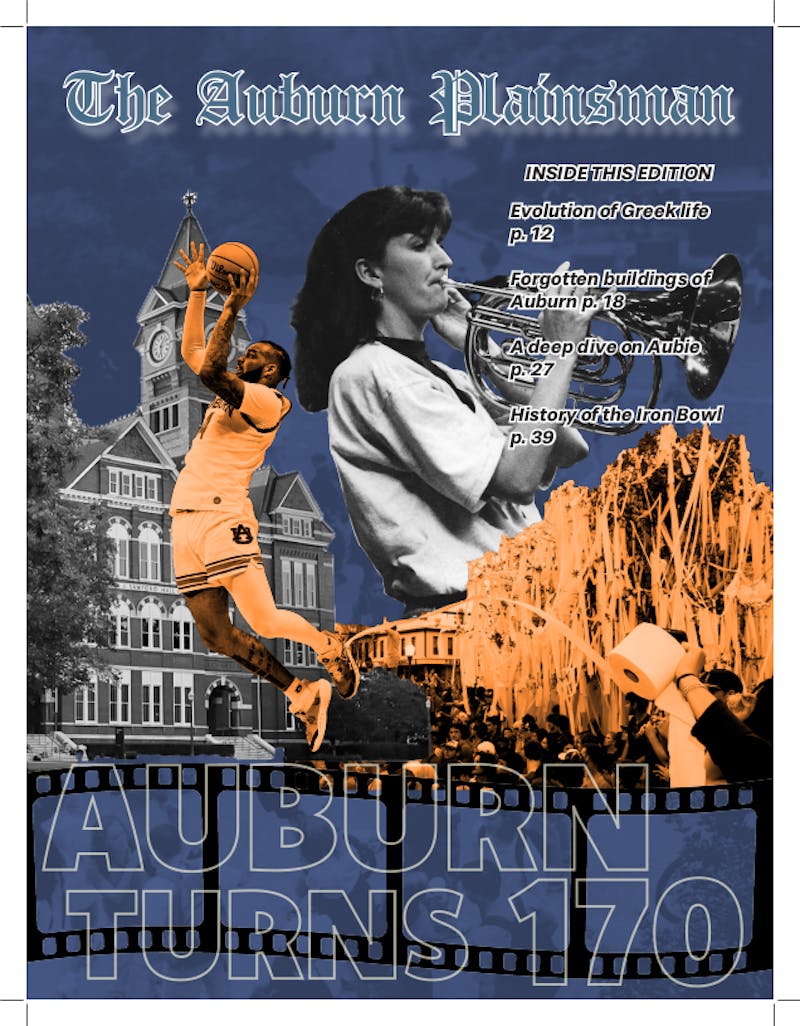I am not a morning person, no matter what time my morning starts. Whether I have to wake up at 7 a.m. or 11 a.m., it always takes a considerable amount of effort for me to get out of bed. The worst mornings are when I'm in the middle of an interesting dream, or when I'm dead asleep in the deepest part of my sleep.
Sleep Cycle is an app that helps you wake up at the time that is best and most comfortable for you.
The app monitors signals from your body during a 30-minute wake-up phase that ends at your preferred alarm time.
Sleep Cycle monitors signals from your body so you can wake up when you are in the lightest state of sleep. The app uses the iPhone's accelerometer function to sense any sort of movement while you sleep.
Where you place your iPhone is key. The app recommends you place it on the edge of your mattress, close to your pillow, but not underneath your pillow or a thick mattress, in case it gets warm while it's charging.
If you have to wake up no later than 9 a.m. for example, the app will use your body signals to wake you up during your lightest sleep stage between 8:30 a.m. and 9 a.m.
The app indicates that the state you are in when your alarm clock goes off determines how tired you feel that morning.
Sleep Cycle claims since people move differently in their bed during their different sleep states, it can use the accelerometer in the iPhone to monitor movement and figure out which state of sleep you are in.
The app can also calibrate your sleep quality. It measures how well you slept by asking you to rate how you feel when you wake up each morning, along with how long you slept for.
If your lightest sleep happens to be at the very beginning of your 30-minute period, you can use the snooze button until the end of your wake up phase, if you're not quite ready to commit to getting out of bed yet.
The snooze will go off at different intervals to gently and slowly wake you up before your alarm goes off.
You can pick different sounds to wake up to, including warm breeze, morning mist, sunrise, nightingale and dreaming near the sea, among others. Or if you prefer, you can select a song from your iTunes.
Although 30 minutes is recommended for the wake up phase, you can also change it to anything from 90 minutes to 10 minutes.
If you have trouble falling asleep, you can enable the sleep aid function that plays a variety of soothing tones that automatically fade out when you fall asleep.
There is a section for sleep notes, where you can track what different activities or events, such as drinking coffee or working out, affect sleep quality.
Each morning, the device takes your heart rate by having you place the tip of your finger over the camera lens.
The app keeps track of your sleep patterns and tells you your best and worst nights of sleep, the amount of time you slept in bed and your average sleep time.
Do you like this story? The Plainsman doesn't accept money from tuition or student fees, and we don't charge a subscription fee. But you can donate to support The Plainsman.