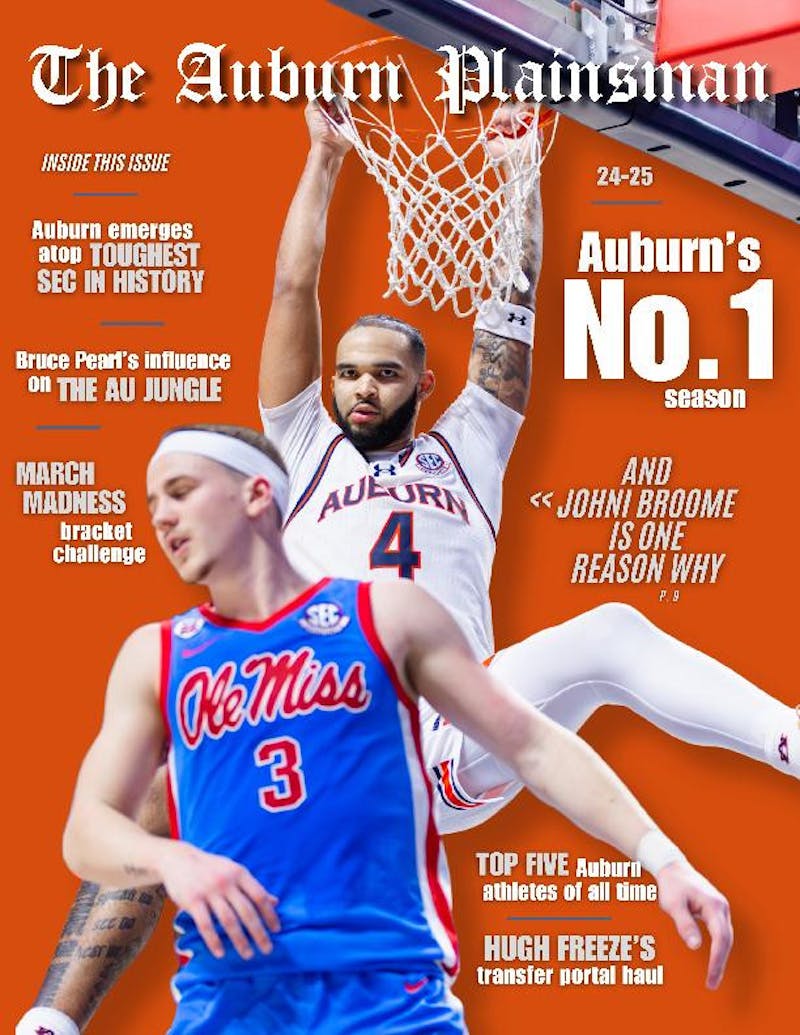In the late fall, it seems that students are depending on their devices more than ever and for good reason. With exams, the last classes of the year and graduations already upon the Plains, it is clear that computers are simply something students cannot do without.
With that said, it's important to realize there are some precautions students should take to assure their cyber activity is the safest they can make it. Here are some tips and tricks in avoiding viruses and general tech issues.
1. Being careful what websites are utilized. As mentioned, the season is extremely busy, and it can seem all-too-tempting to use questionable shortcuts to make work a bit easier: for example, pirating websites and software converters. With that said, extreme caution should be employed to assure the legality (and, at the very least, the risk) of using such programs.
The Software & Information Industry Association (SIIA) advises that piracy can put users in a very dangerous realm of exposure, citing the dangers of viruses, and the dangers of "significant fines for copyright infringement."
Even besides the use of internet tools to make work easier, users should be cautious even when browsing the internet for research.
2. Conduct virus scans regularly. Even with precautionary measures to prevent computer viruses, it is important to increase virus scans as your computer activity increases to assure that your computer isn't already compromised. After all, if there is a virus on your computer, it could very likely be taking valuable data from your computer.
Microsoft not only recommends the use of a malware prevention application, but also the use of a firewall and pop-up blockers just to be extra safe.
3. Be careful when using strange thumb drives. Anytime you are using someone else's thumb drive, be extremely cautious. Thumb drives can be infected with their own viruses that can be transferred to any computer that plugs it in.
Furthermore, never utilize a used thumb drive. Always buy them new if you need them. This is the only way to assure that they have not been predisposed to malicious code.
4. (Optional) Cover your computer's webcam when you aren't using it. This may sound like a paranoid thing to do, but it is actually done for a very good reason. Fairly recently, many technologically well-versed individuals have come out to say that they put something over their webcam when they aren't using them to assure safety. This is because many hackers are actually hacking into users' webcams. In some cases, the footage is streamed to different websites, or is downloaded by the hacker and archived.
FBI director James Comey and Facebook's Mark Zuckerberg are examples of two famous individuals who cover their cameras. Will you cover yours?
Do you like this story? The Plainsman doesn't accept money from tuition or student fees, and we don't charge a subscription fee. But you can donate to support The Plainsman.