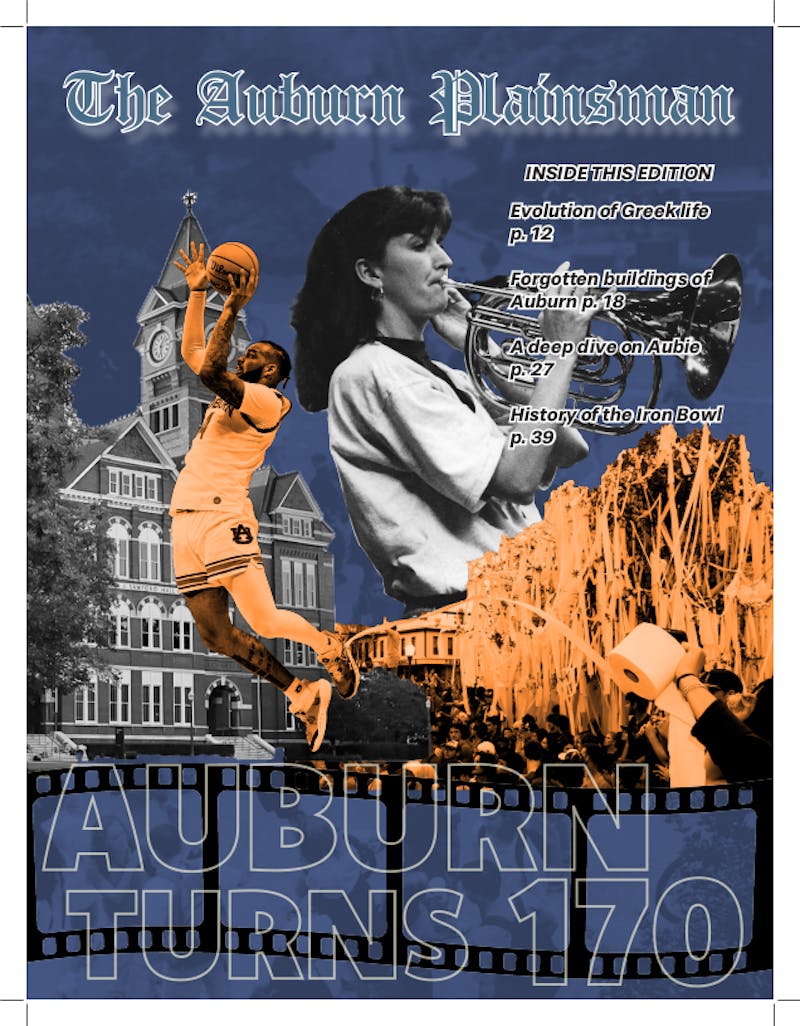Gone are the days of bank registers inside checkbooks toted around in bags and purses.
Ask a student around you if they have a checkbook on them and the answer will probably be no.
So with every swipe of a card or withdrawal of cash from an ATM, how are students supposed to remember their purchases?
How do they know their subsequent balance without saving receipts and hand writing costs into a little rectangular book?
Companies such as iBear are answering those questions with Checkbook HD, a new personal finance app.
Before I found Checkbook, it was rare for me to pull out my checkbook at a checkout and do mental math while the next customer breathed down my neck.
Usually, my checkbook was sitting in a drawer gathering dust when I ran out to Kroger or went to dinner with friends.
That led to some guesstimated balances and serious trouble when I was wrong.
Checkbook proved to be a huge stress reliever.
It provides a quick way to plug in purchases by category and does the calculations for you, allowing you to know your balance immediately, without having to log in to your bank's website.
It is available as a free version, with limitations on how many accounts can be tracked, but for the full 99-cent iPhone version, you can add an unlimited number of accounts, such as checking, savings, gift cards and cash in your wallet.
Versions are also available for the iPad and MacBook, and your balances will sync through the iCloud to all your devices.
For a generation attached to technology, Checkbook is the new bank register that is with you wherever you go.
Checkbook generates bar and pie charts based off of the categories you assign to your purchases.
You can know in an instant how much per month, week, or day you've spent on food, gas, or clothes and adjust your budget accordingly.
You are also given the choice to create your own categories for purchases you make often that aren't listed in the default menu.
Checkbook has the option to directly connect to your bank account, so you know your bank balance in real time, similar to Mint.com.
However, I find it easier to plug in all my purchases myself so I know what my real bank balance is, even if they're still pending in my bank account.
Access to the app can be locked with a PIN code to keep your data safe and secure.
Exports of your financial information and spending can be sent to your computer from the app to save for future reference.
Checkbook has proven its merit with more than 800,000 downloads and a spot on Apple's Staff Favorites list.
It is an absolute lifesaver for college students on the go. As you're checking out, simply plug your total in and you have your bank balance faster than you can say, "no receipt, thanks."
For more information about CheckbookHD, visit CheckBookHD.com or visit the App Store.
Do you like this story? The Plainsman doesn't accept money from tuition or student fees, and we don't charge a subscription fee. But you can donate to support The Plainsman.