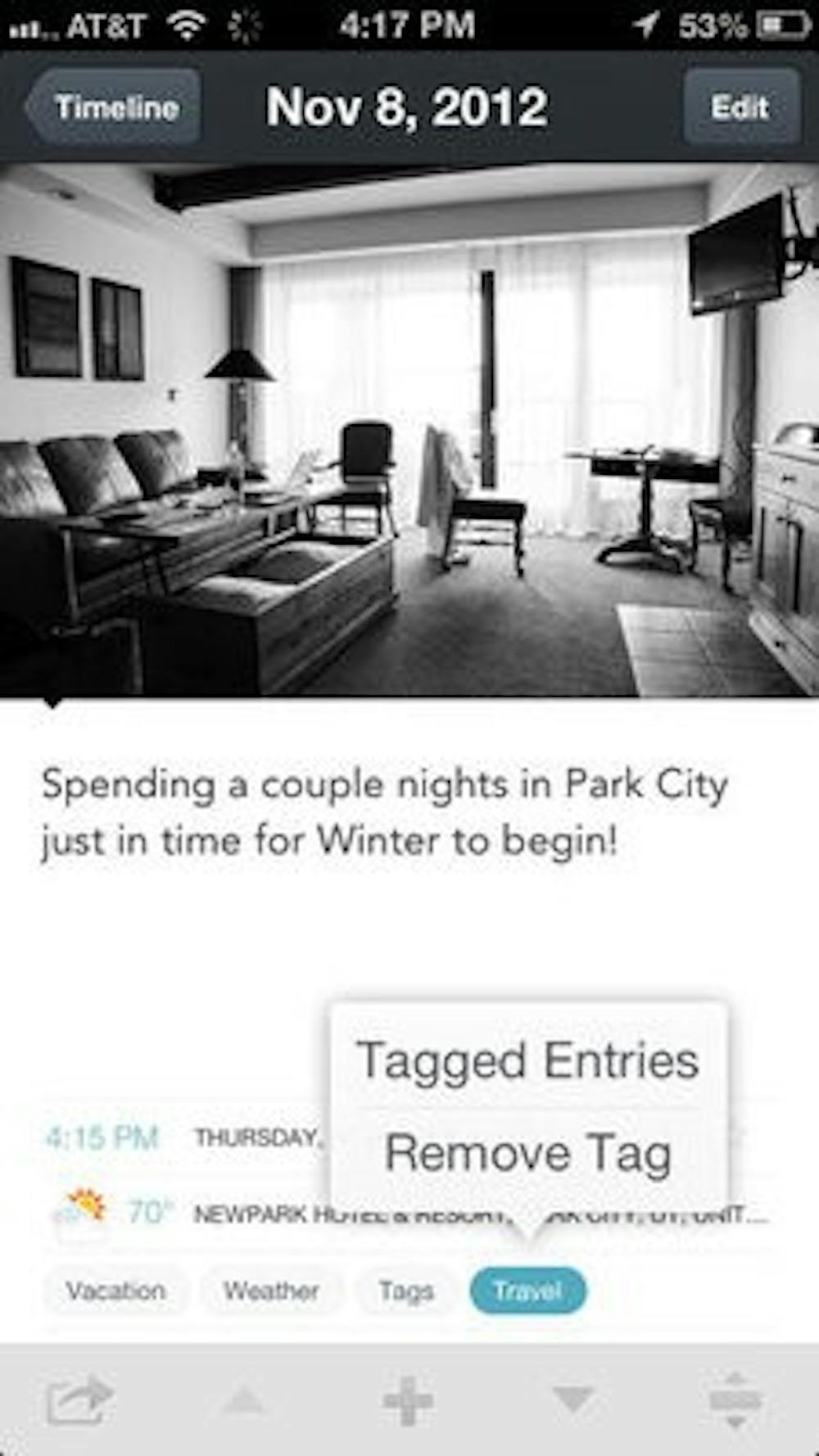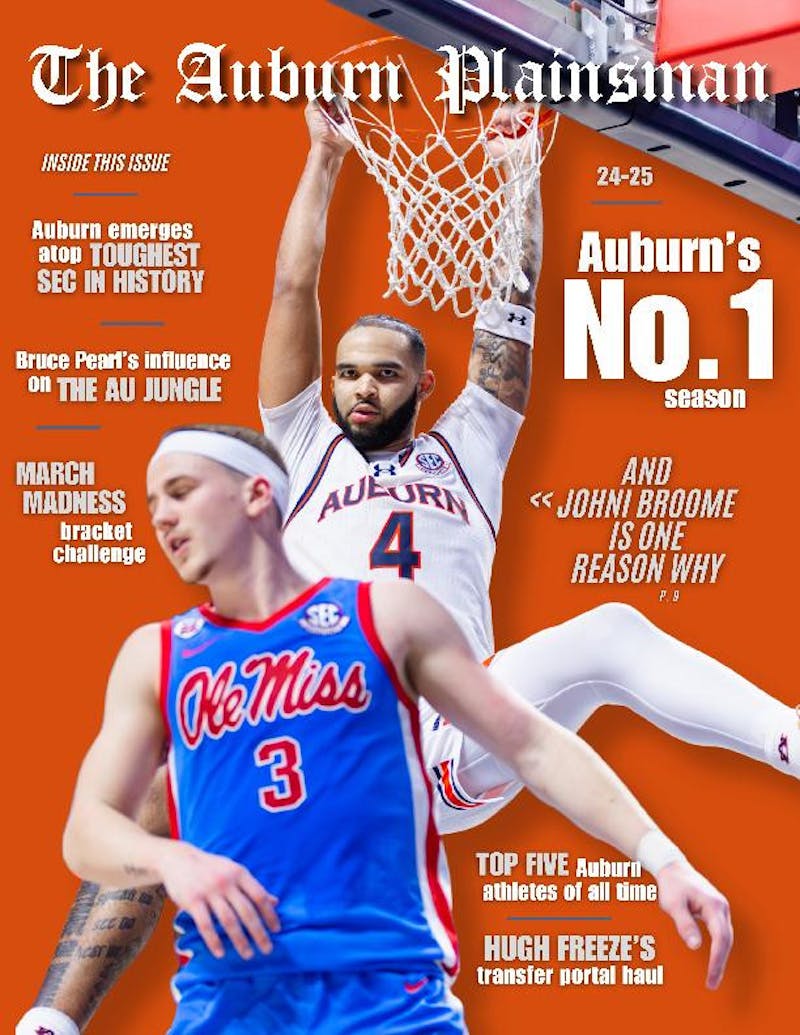Remember penning the words "Dear Diary" in a little book, protected by a lock only your key necklace opened?
Well, gone are the days when you would scribble your crush's name in gel pen in a sparkly journal and lock it up so snooping siblings wouldn't find it.
In this day and age, journal writing has gone digital with the emergence of apps such as Day One by Bloom Built.
Day One is a mixture of Facebook's Timeline and a digital diary.
Entries can be made every day, detailing what happened, how you feel--your typical journal entry.
However, with this app you can attach pictures that depict your day.
The app also taps into your phone's GPS to preserve your location and weather.
By adding tags and keywords to your entries, you can search through hundreds of past entries to find certain topics.
The entries are displayed in a running-calendar format, so you can scroll through to see what you recorded during a particular month.
Because the app is on my iPhone, which is usually the first thing I see in the morning, and last thing I see before bed, it's easier to remember to record than pulling out a journal and writing everything by hand.
You can set reminders to alert you at a certain time to write your entry for the day.
I typically set it for 9 p.m., so I can fill in everything about my day.
The only drawback of this app is it is just that: an app.
There seems something impersonal about reading your words as digital text.
The physical process of writing is cathartic for me. With this app, that process is diminished to small taps on a keyboard.
I also enjoy looking back at my handwriting in my physical journals and seeing how I penned things I was happy, angry, or sad about.
With an app, all you read is the text that looks like anyone could have typed it.
However, I am much more likely to take the few minutes to type a small entry on my phone rather than write three pages in my journal, so the app keeps me on much better track with my writing.
I have yet to fill an entire year with entries, but when I do, the app offers the option to export all the entries as a PDF to keep as a physical copy in case iCloud goes haywire.
As for security, a passcode keeps your journal from prying eyes.
It's no key necklace, voice-activated lock, or invisible ink pen, but it will keep your most private thoughts safe and sound.
Day One has proved its usefulness in the past few years, winning the 2012 Mac App of the Year Award and coming it at No. 1 on the Best Apps of 2011 Mac App Store list.
Unfortunately, this app is only available for Apple products, so Android users are going to have to journal the old-fashioned way.
Do you like this story? The Plainsman doesn't accept money from tuition or student fees, and we don't charge a subscription fee. But you can donate to support The Plainsman.